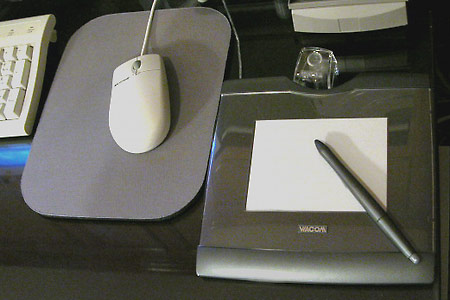Best
viewed at 1024 x 768 or greater screen resolution,
16 bit color or better.
All content & photographs copyrighted, all
rights reserved.
Essential Tools for Processing & Printing
Websites, books, and magazine ads feature scores of "this one's the best" as far as digital photography software packages, printers, and accessories go. Here what I personally use every day:
"How to"
books are certainly important to have, but
they'll end up just sitting on your desk
unless they offer real inspiration. A
great book is one that you pick up
& refer to again and again. Practical
Photoshop tips & tutorials,
composition, lighting, exposure, color
management, printer & monitor
calibration, and many more real-world uses
are covered by the authors of this book in
a way that excites & inspires rather
than bores or confuses. Even if
you know about all this stuff,
Spring
into Digital
Photography
will inspire & motivate your
creativity, help you to keep your skills
sharp, and refresh your thinking. (We all
go stale at times.) I'm proud
to say that I was personally involved in
this book since its early pre-press days
as a primary draft reviewer and
consultant. High quality glossy paperback,
available at major bookstores
(Barnes
&
Noble,
Yahoo,
Amazon.com,
etc.), or directly
from the
publisher.
.gif)
![]()
(Click
to link to The ThumbsPlus website)
ThumbsPlus is always the first and last step in my digital workflow.
- It's simple to use... The learning curve is a breeze.
- It loads quickly and is easy on a computer's memory resources.
- It has an outstanding thumbnail viewing setup for easy & quick picture cataloging, reviewing & retrieval.
- The slide show is a wonderful way to review a big batch of pictures and a big help when it comes time to separate the keepers from the culls.
- And most importantly, for final viewing (no matter what other software is used for post processing), I've found that ThumbsPlus displays the most accurate & true picture quality of any brand of photo software on the market. Even when I use Adobe Photoshop for advanced post-processing, I start out with ThumbsPlus to review & preselect the pictures I'm going to use. And when I'm finished, I check them out in ThumbsPlus to see how they look before I post them to my website.
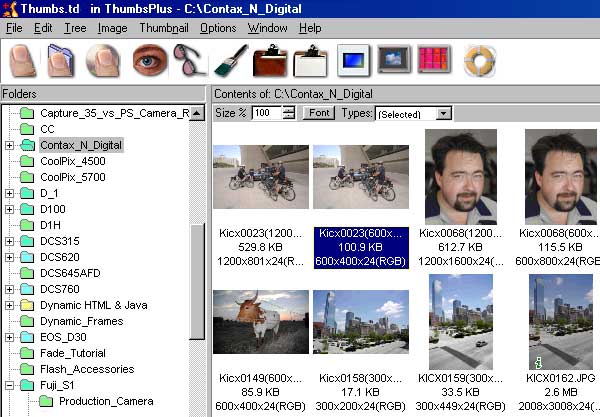
Link to the ThumbsPlus Website
Adobe Photoshop
(Click to link to Adobe Photoshop's website)

This is where I do most of my work. The learning curve is
long ... I've been using Adobe Photoshop for over eight
years, and I'm still learning. But the results are
extremely satisfying. Once you get the hang of it, there's
nothing like it. This is professional class software, the
pro photographer's number one choice. Learn how to use it,
and you'll join the ranks of the true masters of the art.
I recommend Version 5.5 or newer.
What are Plug-ins? Plug-ins are software modules ( mini-programs ) that work within Adobe Photoshop. Plug-ins can automate & customize special tasks, generate special effects, or provide additional options for your creative abilities. Plug-ins can also enable you to work faster and easier by tackling specific problems with specific solutions. In order to use Adobe Photoshop Plug-ins, you must have Adobe Photoshop installed on your computer.
Sources for hundreds of Adobe Photoshop Plug-ins can be found at the Plugins World.com website.
Thermal Dye Sublimation Printers
Dye-sub printers use a totally different process than inkjet technology. I switched from inkjets to dye-sub printers in early 1999 and have been totally satisfied with my prints ever since. Information on dye-sublimation printers and how they compare to other types of printers is described on Dennis Curtin's "ShortCourses" printer page .
In my opinion, once you've experienced the appearance, feel, finish, durability, and quality you get from a dye-sub printer, you'll never be satisfied with anything less.
Dye sublimation photo printers are available from Kodak, Fujifilm, Canon, Olympus, Hi-Ti, and Sony.
Kodak's
8600 Series Thermal Dye Sublimation
Printers The 8600 series
printers produce absolutely "studio-quality"
finished prints with continuous tone, rich-looking,
glossy prints up to 8 1/2"x12" in size. With the
available (strongly recommended) clear laminate
layer coating process applied during the printing
cycle, these prints look, feel, and last as long
(maybe even longer) than conventional "wet"
processed film prints done in the best photo labs
in the world. These printers truly bring out all
the quality your camera can produce. I personally
use an 8650 PS model. Lower
cost option similar to the 8600 series
printers The Kodak 8500 has
brought the price of owning a full-sized dye-sub
printer down to a level where every pro shooter and
serious digital photography enthusiast should have
one.
Click
here to link to the Lonestardigital Kodak 8500
Printer Review
![]()
Rotary Blade Photo Paper Trimmers
Rotary cutters are far superior to traditional swinging blade paper cutters. I personally use a RotatTrim Mastercut model.
|
RotaTrim Photo & Paper Cutters RotaTrim professional photo/paper cutters are built for quality, performance and durability. These precision-built hand-assembled cutters are the perfect tools for achieving precise, laser straight edges while trimming photo prints to size. The dual rail design maintains absolute control and stability and eliminates rough and crooked cuts. The rolling blade it self-sharpening and gives razor sharp cuts without chipped or frayed edges. RotaTrim cutters are available in 12" cutting length (for up to 8 1/2" x 11" paper), 15" cutting length (up to 8 1/2" x 14" paper), 17.5" cutting length (up to 11" x 17" paper); longer cutting sizes (up to 54") available. RotaTrim features:
|
Wacom's
professional quality graphics tablets use a
wireless virtual pen instead of (or in addition to)
a mouse for precise, smooth, fine detail work in
Adobe Photoshop. A must-have for
freehand drawing, airbrush work, signatures, and
Photoshop's Lasso Tool. I personally use a
Graphire 3 4x5 tablet.