|
|
|
Canon
EOS D30 Digital SLR Camera Overview Camera
package includes a 16 MB memory card,
neckstrap, one rechargeable battery,
dual battery charger, USB cable, video
cable, AC power adapter and cords, and
(printed) paperback operators manuals
for the camera and camera
software.
Canon debuted
it's first "all Canon" EOS Digital SLR
(single-lens reflex) camera to the world
at
the February 2000 PMA trade show in San
Francisco. Secured
in a
sealed glass showcase, it was referred to only
as a "new product under development", with the
following disclosures: At that point,
the name "D30" was a secret. The display model
at the show had a piece of black tape hiding the
nameplate. And no one was allowed to handle the
new camera. How mysterious... Fuji's new S1
Pro was also on display at the February PMA
show, and looked strikingly similar to the new
Canon digital. About the same size, both had
popup flashes, white focus assist lights,
multiple program shooting mode dials, similar
LCD screens, etc. And because of the S1 Pro's
advertised "6 Megapixel Resolution" and Nikon
lens mount system, I gave very little thought to
the new Canon digital. After all, I had
extensive Nikon camera experience, all those
Nikon lenses, flash accessories, camera bags,
neckstraps, and more. And the new Fuji looked
really interesting. "Wow!" I
thought. "How can Fuji do all that for $4,000
when a Nikon D1 is selling for $5,000?" No
price was estimated for the upcoming Canon...
for all I knew, it might be more than a
D1. Besides that,
Fuji indicated a June ship date, and Canon was
talking about "Fall" for its new camera. The
last Canon I seriously considered, the
Pro 70, also had a Fall promise (1998), but
ended up being delayed for several months beyond
that. I was concerned that the same kind of
delay would likely happen with the new Canon.
So, I simply clicked on the "sorry, not
interested" button in my head. Canon's official
D30 press release came on May 17th, along with
links to a couple of corporate websites filled
with detailed information and product photos.
O.K., I thought - maybe I'm a little
interested. But the press release also brought
more doubts… I read that it had a
revolutionary new CMOS image sensor instead of
the proven, traditional CCD system. (Hmm-m-m-m.)
Pricing was announced at a suggested retail of
$3,500. (Certainly a pleasant surprise, but not
enough price difference with the $4,000 Fuji to
seriously sway my attention.) And by that time,
enough sample pictures from the upcoming Fuji
were available to keep me zeroed in on the S1
Pro. The S1 Pro samples looked "dazzling" to
me. The first Canon
D30 sample pictures were displayed on a couple
of Japanese sites in early August. Very nice, I
thought. (But in my opinion, not all that
great.) It looked to me like the camera tended
to produce slightly cyan skin tones and
occasional blown out whites… perhaps an
overly critical perception on my part, but
common throughout the samples on both sites. To
me, they were similar to what my Nikon D1
produced. Perhaps a little better... but not
worth jumping ship for. October 2000
- On time, Canon shipped limited numbers
of the first D30's to its USA dealers. I was
pleasantly surprised. By that time,
I'd already traded out of my Nikon D1 into a
Fuji S1 Pro, and was extremely pleased with its
picture quality. Great skin tones, clean whites,
rich & accurate color reproduction right out
of the camera. And S1 Pro pictures required
minimal (often zero) post-processing.
But I did miss
the sleek pro-like look & feel of the D1.
And too often, I felt seriously restricted by
some of the limitations of the S1 Pro's Nikon
N60 based camera body. The lack of compatibility
with electronic focus motor lenses and the lack
of an interactive zoom interface with my Nikon
SB-28 flash did disappoint me. My beloved
Sigma 50-500mm hypersonic zoom lens was
downgraded to manual focus only. My expensive
flash had to be manually zoomed to match the
lens angle for an accurate flash pattern. (What
a shame.) And I found
myself whimsically wishing that someday,
somehow, someone would put a Fuji "Super CCD" in
a Nikon D1 camera body. Online reviews
by Rob Galbraith, DPReview.com, Steve's
Digicams, Imaging-Resource, DC Resource, and the
Luminous Landscape slowly turned my interest
towards the D30. I downloaded scores of sample
pictures and seriously analyzed them, looking
for trends, traits, and overall image
characteristics. Yes, the cyan cast and
occasional blown-out white problem was still
there, but it wasn't all that serious.
And overall, (I must admit) I was impressed with
the newest sample pictures. Maybe I
should try the Canon D30, I thought to
myself... Early November
brought a D30 opportunity my way. I also picked
up a Canon BG-ED3 dual battery & vertical
grip package with an extra battery, a couple of
Canon 550EX speedlights, a Canon EF 17-35mm Wide
Angle "L" series lens, a Canon EF 28-135mm Image
Stabilized lens, and a Canon EF 100-400mm "L"
series Image Stabilized lens with the new
camera. I decided that
if I was going to do this, I was going to do it
right.
Compared
to the Competition Before I got my
own D30, I surmised that it would fit in
somewhere between the Fuji S1 Pro and the Nikon
D1. It appeared that the camera itself was going
to be a close match to the Nikon D1 for features
and operation, and a close match to the Fuji S1
Pro for image quality. Many consider
the Nikon D1 to be the ultimate digital. And the
benchmark for comparisons of build quality and
features. And I actually
like the way the D30 does some things
better than the D1: The Fuji S1 Pro
is considered by many to be the benchmark for
premium digital photo quality. How does the D30
compare to the S1 Pro?
Favorite
Features Logical
lens mount This
may seem like a silly "favorite
feature", but as a long time Nikon user
I couldn't pass up mentioning
it. Canon
lenses mount clockwise. You screw them
in and take them off in the same
direction as you would the lid to a
jar, the way folks are accustomed to
doing things. And, Canon lenses
have their lens insertion alignment
marks at the very top center of the
opening (12:00 high position) as you
insert the lens into the mount. A quick
glance at the lens for the red
alignment mark, insert it straight up,
twist it to the right... Simple, fast,
& logical. Nikon
lenses, on the other hand, mount
counterclockwise. (huh?) The lens
alignment marks are set at around
45o to the right prior to
insertion, and end up at the top
center. Even after mounting /
dismounting hundreds of Nikon lenses, I
still have to look closely before
inserting the lens in the
opening. Power
to spare With
the optional BG-ED3 battery grip
package, the camera holds two
rechargeable lithium batteries. This
gives the camera enough power to shoot
approximately one thousand
pictures in the Jpeg Fine / Large mode.
The installation
of the BG-ED3 dual battery / vertical grip
challenged me a bit. (A somewhat vague
instruction sheet and diagram took me a few
minutes to figure out.) You have to remove the
original battery compartment door to mount the
grip, I can see how being impatient could break
the door off the camera trying to remove it. (Be
careful!) The old door fits neatly in a
compartment on the new vertical grip. (Good
idea, Canon.) And the batteries themselves slide
& snap into the grip simply, securely, and
easily. With this much
reserve power, I don't even concern myself with
the batteries. (What a great non-worry.) I leave
my camera set to a 15 minute timeout, and leave
it on all the time while I'm in the shooting
mood. That way, the camera is ready instantly,
whenever I want to snap a picture. I've yet to
see the power indicator bar on the camera dip
below the full zone. The CMOS imager, the LCD
screen, and the camera's operating system are
obviously real power misers. When necessary,
battery charging is a breeze. The charger
included with the camera holds two batteries -
it charges one, finishes it, then automatically
switches to the other. Completely dead batteries
are fully recharged in around 90
minutes. Once
the grip is installed, the camera takes
on an entirely new look and feel, much
like the top of the line pro cameras
from Canon, Minolta, or
Nikon. The
power switch to the vertical controls
is shown circled in the picture at
right. I leave
my grip switch on all the time.
The switch doesn't actually turn the
camera on, it only activates the
vertical controls. E-TTL
Flash The
best flash system I've used on any
digital camera. The
camera fires a mini pre-flash
microseconds before the actual picture
is taken, signaling the camera's
onboard metering system to analyze the
pre-flash feedback from the camera's
focus point. The camera then computes
and predetermines the correct level of
flash output for the actual
shot. Nikon
had the idea first with the SB28-DX
flash system on the D1, but it looks
like Canon did a better job of making
the concept work right. The
pre-flash E-TTL* system works with
either the built in popup flash or a
Canon 220EX, 420EX, or 550EX external
speedlight. *E-TTL
stands for "evaluative-through the
lens". Canon's
little-known flash bonus... Everyone knows
that the Canon D30's maximum flash synch speed
is 1/200th of a second, right? After all, that's
what it says in all the reviews, and that's what
it says in the camera's specifications.
Wait! If you
read deep into the camera's manual in the flash
section, you'll see a short section about "high
speed flash synch" using Canon's top of the line
550EX flash unit. The manual notes that the
camera can flash-synch a 550EX all the way up to
the camera's 1/4,000th of a second maximum
shutter speed! Unique to the EX
series Canon speedlights, high speed flash synch
works (only) with certain Canon EOS cameras,
including the D30. For times when
you need that extra shutter speed AND a flash,
the D30 & a 220EX, 420EX or a 550EX
combination is just the ticket. (The D30's
built-in flash won't do high speed synch.)
Sports action, moving subjects (like the
hummingbird shown below), wiggly pets &
kids... you get the picture. Fast shutter speed
is sometimes the only solution, and now you can
use your flash too! High
Speed Synch flash photo Click
here for a 600 x 600 pixel, 138 KB
view Canon
D30 High Speed Synch daylight flash
photo. Flash
Exposure Lock Part of
the E-TTL system, the FE Lock computes
the correct flash exposure for a
specific subject. By pre-focusing the
camera on the prime subject and then
pressing one of the AE/FE lock buttons
(shown at left on both the main camera
body and the vertical grip), the camera
manually fires an E-TTL mini pre-flash
and stores the computed flash output in
memory. When the picture is actually
taken, the camera applies the flash
setting from memory, regardless of the
subject's current location in the
camera's field of view. For example, I
always use the FE Lock when the prime subject
(such as a person's face) might not be at the
center of the picture. The prime subject will
have the correct flash exposure, regardless of
where it's located in the picture.... at the
top, at the bottom, to the side,
wherever. Top LCD
screen & controls Well
laid out & easy to use. If you
haven't used an Canon EOS camera
before, be sure to read the manual
first... some of the buttons are
uniquely Canon. (Complaint) Back
LCD screen - Lots of
options, The "INFO"
button is a real winner. It serves two
functions: The "JUMP"
button is used during playback, it jumps the
display forward or backwards 10 pictures at a
time, cutting the time required to find &
display a particular picture. Very useful when
reviewing pictures captured on a high capacity
memory card, where there might be hundreds of
images to look through. Special note on
the LCD picture playback - Multiple
shooting modes Automatic
(the green box symbol, where all
exposure functions are determined by
the camera), P (programmed
automatic exposure with rolling
aperture and shutter combinations
available by turning the main control
dial), TV (shutter priority),
Av (aperture priority), M
(manually set shutter and
aperture), A-DEP (automatic
depth of field aperture setting
calculated by analyzing three focus
points), or one of five special
program modes (Portrait, Landscape,
Close-up, Sports, & Night
Scene.)
Common
Complaints Having
trouble with Canon D30 colors? Typical D30
pictures tend to be a little "off" on certain
colors, especially Blues & Greens. In most
cases, the casual observer won't even notice it.
But it can drive perfectionists (and D30
critics) crazy. The same color problems
continued with Canon's next DSLR, the EOS
D60. Here's a way to
"dial in" the colors using a simple Adobe
PhotoShop technique. Click
here to go to the Canon EOS D30 & EOS D60
color correction page.
Some users
struggle with getting a good focus
lock. The D30 is
equipped with three horizontally arranged focus
points. (As shown in the first diagram below.)
The photographer has the choice of either
letting the camera choose what it considers to
be the best focus point among the three (called
automatic selection AF), or manually
choosing only one of the three points in
advance (called manual selection
AF). The
center sensor recognizes both
horizontal and vertical contrast
angles. When
the camera is held horizontally, the
two outer sensors recognize only
horizontal contrast angles. Conversely,
if the camera is held vertically, the
outer points recognize only vertical
contrast angles. Automatic
selection AF: The camera always
uses all three focus
points while in Automatic, A-DEP, or
any of the preprogrammed modes
(Portrait, Landscape, Close-up, Sports,
& Night Scene). According to Canon,
"the camera selects the focusing point
automatically according to conditions."
What that really means is that
the camera can focus using any
of the three focus points. Problem:
The focusing sensors hunt for contrast
points... the first / best point the
camera finds gets the nod. The camera
may struggle with getting a good focus
lock, or at certain times may not want
to focus at all. When it does
lock on something, it might be on one
of the outer points if it senses a
better contrast point than at the
center point, and your prime subject
might not be in focus. Then, the
finished picture will will appear that
the camera didn't focus
properly. Manual
selection AF: Available in (P)
programmed, (Tv) shutter priority, (Av)
aperture Priority, and (M) manual
modes. Recommendation:
When a positive focus lock on the
prime subject is a must, choose
manual selection AF on your D30
and pick the left, center, or right
focus point. You'll need to be in in
Programmed Automatic Exposure, Aperture
or Shutter Priority, or Manual Exposure
modes. The center sensor will be the
most reliable, because there are twice
as many potential contrast angles to
lock in on (as shown in the second
diagram). That's why I leave my camera
set on the center point all the
time. If you
feel the need for the automatic
selection AF feature, dial in one
of the preprogrammed or automatic
shooting modes. Even if you have
manually selected just one focus point,
the camera will switch itself to the
automatic selection (three point)
system. When you return to (P), (Tv),
(Av), or (M) mode, it switches back to
manual selection (one
point).
Sample
Pictures All
original pictures taken with the camera set at
"Jpeg Fine / Large" image size & quality
unless otherwise noted. Click on any preview
below for an enlarged view. Astrophotography Actual
sized 400 x 400 pixel crop out of a D30
photo taken with a Canon 100-400mm
IS lens at its maximum 400mm
telephoto position. The
picture was taken using the "mirror up"
option and a Canon LC-4 wireless
transmitter to eliminate all
possibilities of camera
vibration. More Canon D30 sample
pictures in Lonestardigital's site
at:
|

.jpg)
.jpg)
.jpg)
.jpg)
.jpg)
.jpg)
.jpg)
.jpg)
.jpg)
.jpg)
.jpg)
.jpg)
.jpg)
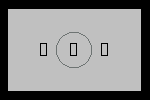
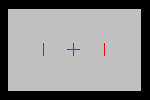
.jpg)
.jpg)
.jpg)
.jpg)
.jpg)
.jpg)
.jpg)
.jpg)
.jpg)
.jpg)
.jpg)