Best
viewed at 1024 x 768 or greater screen resolution,
16 bit color or better. All content &
photographs copyrighted, all rights reserved.

Canon D30 Review (continued)
|
Sample Pictures |
All original pictures taken with the camera set at "Jpeg Fine / Large" image size & quality unless otherwise noted. Click on any preview below for an enlarged view.
.jpg) 1200 x 875 pixels, 689 KB Outdoor fill flash in the shade, ISO 200 |
.jpg) 1200 x 800 pixels, 430 KB High Speed 400mm Telephoto, ISO 400 Original image: RAW format |
.jpg) 1200 x 1800 pixels, 778 KB Two second exposure, ISO 400 |
.jpg) 1200 x 1800 pixels, 756 KB Indoor Flash, ISO 200 |
.jpg) 1000 x 667 pixels, 259 KB Outdoor Telephoto, ISO 100 |
.jpg) 1000 x 667 pixels, 155 KB Outdoor flash macro, ISO 100 |
.jpg) 1200 x 1800 pixels, 847 KB Programmed AE, ISO 200 |
.jpg) 1000 x 1800 pixels, 907 KB 550EX outdoor fill flash, ISO 200 |
.jpg) 1200 x 1200 pixels, 709 KB Nightime Outdoor Flash, ISO 200 |
.jpg) 1200 x 1200 pixels, 585 KB Late Afternoon 400mm Telephoto, ISO 400 |
|
|
Astrophotography Actual sized 400 x 400 pixel crop out of a D30 photo taken with a Canon 100-400mm IS lens at its maximum 400mm telephoto position. The picture was taken using the "mirror up" option and a Canon LC-4 wireless transmitter to eliminate all possibilities of camera vibration. |
More Canon D30 sample pictures in Lonestardigital's site at:
- Sports Action Photography (Motorcycle races)
- Flash Accessories (For studio-type portraits)
|
Common Complaints |
Having trouble with certain Canon D30 colors?
Typical D30 pictures tend to be a little "off" on certain colors. In most cases, the casual observer won't even notice it. But it can drive perfectionists (and D30 critics) crazy.
Here's a way to "dial in" the colors using a simple Adobe PhotoShop technique.
|
|
|
|
|
|
Click here to go to the Canon EOS D30 color correction page.
Some users struggle with getting a good focus lock.
The D30 is equipped with three horizontally arranged focus points. (As shown in the first diagram below.) The photographer has the choice of either letting the camera choose what it considers to be the best focus point among the three (called automatic selection AF), or manually choosing only one of the three points in advance (called manual selection AF).
The center sensor
recognizes both horizontal and vertical contrast
angles. When the camera is
held horizontally, the two outer sensors recognize
only horizontal contrast angles. Conversely, if the
camera is held vertically, the outer points
recognize only vertical contrast angles. Automatic
selection AF: The camera always uses all
three focus points while in Automatic,
A-DEP, or any of the preprogrammed modes (Portrait,
Landscape, Close-up, Sports, & Night Scene).
According to Canon, "the camera selects the
focusing point automatically according to
conditions." What that really means is that
the camera can focus using any of the three
focus points. Problem: The
focusing sensors hunt for contrast points... the
first / best point the camera finds gets the nod.
The camera may struggle with getting a good focus
lock, or at certain times may not want to focus at
all. When it does lock on something, it
might be on one of the outer points if it senses a
better contrast point than at the center point, and
your prime subject might not be in focus. Then, the
finished picture will will appear that the camera
didn't focus properly. Manual selection
AF: Available in (P) programmed, (Tv) shutter
priority, (Av) aperture Priority, and (M) manual
modes. Recommendation:
When a positive focus lock on the prime subject
is a must, choose manual selection AF on
your D30 and pick the left, center, or right focus
point. You'll need to be in in Programmed Automatic
Exposure, Aperture or Shutter Priority, or Manual
Exposure modes. The center sensor will be the most
reliable, because there are twice as many potential
contrast angles to lock in on (as shown in the
second diagram). That's why I leave my camera set
on the center point all the time. If you feel the
need for the automatic selection AF feature,
dial in one of the preprogrammed or automatic
shooting modes. Even if you have manually selected
just one focus point, the camera will switch itself
to the automatic selection (three point) system.
When you return to (P), (Tv), (Av), or (M) mode, it
switches back to manual selection (one
point).
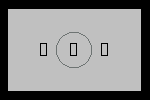
Above: The D30's three
focusing points as seen through the camera's
viewfinder.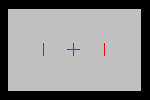
Above: Focus sensor
axis layouts. The center sensor has a dual-axis,
the outer sensors are single-axis only.
|
Links to additional information and sample picture sites - |
Canon
Japan's EOS Professional Camera Product
Page
Steve's
Digicams EOS D30 review.
Imaging
Resource EOS D30 review
Uwe
Steinmueller's EOS D30 review at Digital Outback
Photo
Digital
Camera Resource Page EOS D30
review
Hardware
One.com EOS D30 user review
Bibble
Software supports the Canon D30 "crw" RAW
format,
Sample
photos at PC Watch (Japan)
.jpg)
.jpg)
.jpg)